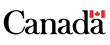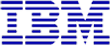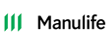We want to make you a hero to your audience.
Andrew Davies explains: “My name’s Andrew Davies, and I’m the Manager of Experience Design for Shaw Media. My team of web designers and user experience designers are responsible for the maintenance and enhancements to all of our brand websites and applications. Those brands include Global TV, Global News, Food, HGTV, Slice, History, and Showcase.
My team will be embarking on a redesign of one of our major branded websites, and there was an opportunity for us to incorporate accessibility as part of this redesign. So essentially David came in for a full day of training for about 30 developers, 10 graphic designers, and my UX team. I was concerned that taking that many people out of their daily work schedule was going to be really hard on the business, and also be hard to keep those people engaged.
David’s training used real-life examples, got people up and interacting. It was an amazing experience. Tremendous amount of feedback. People stayed for the entire session. Oftentimes people would be jumping up for meetings in other full-day sessions. Not the case with David’s.
I’m very confident that moving forward we’re going to be able to incorporate all the best practices to make sure that our new branded websites will be fully accessible, and that we’ll achieve web accessibility accreditation.”
Custom-tailored training
We love to teach what we know. In speeches, courses, and training material that we continuously improve and that you can continuously improve … so that you can inject universal design thinking into everything you create.
We motivate and train your team as to why Web accessibility matters, and how to get it done, demystifying regulations into satisfying easy-to-follow steps to help you get from confused to confident. We provide public and private group training (onsite or online) or learning guides you can use on your own. We also offer one-on-one hands-on coaching (onsite or online) working with your documents.
We can provide remote or on-site half-day, full-day or multi-day customized accessibility learning events for your entire team (including a keynote for senior executives and managers, the return on investment, an overview of the most common issues, best practices, and a complete review of how to comply with the relevant standards for those who need that level of detail.)
For such a learning event, we encourage you to consider inviting executives, task force members, administrators, content contributors, as well as a sampling of content owners, editors, developers, and other stakeholders. Or possibly representatives from your third-party collaborators, such as your advertising agency.
We can bring our courses on-site to you, or develop training carefully tailored to your learning outcomes. For example, we’ll often bring our web accessibility courses on-site, customizing so it will be all about the site or product your team is working on. The result is that your team learns a common approach together while ending the day with solutions to problems they were already working on solving.
Our custom training clients include Honda, the National Research Council, the Society of Graphic Designers of Canada, the Association of Manitoba Archivists, the Arts and Cultural Industries Association of Manitoba, and the Center for Plain Language.
Fee guarantee: If, after we work together with you to customize this event to match your stated goals, you don’t believe we have substantively delivered appropriate training, then you will not be required to pay our fee.
Tailored small-group coaching packages
Our typical offerings are half-day sessions (live online) where we can teach a small group of people on a topic of your choice. We provide one-on-one tailored coaching on any of our course topics (and even some topics that we don’t have courses on, such as one-on-one JAWS training).
For example, a coaching package with a specific learning outcome could include:
- an up-to-45-minute teleconsultation session, prior to the coaching, where we assess your goals, needs, expectations, the current level of knowledge, experience, technology, and language requirements
- up to three hours of tailored coaching, where our expert moves through the steps (on the platform of your choice), including access to our specific recipes regarding the topic (e.g., for accessible video training we would teach you the process of making a video accessible)
- an appropriate portion of our existing course material of ours regarding the topic
- access to specific recipes regarding the course topic (e.g. how to make videos accessible).
- satisfaction guarantee
Accessibility training for you
In each course, we explore topics shaping online accessibility in depth. We can also work with you to populate a training plan that will ensure that every member of your community gets the specific training they need. Please tell us if you’d like us to provide more details about any or all of these topics. Furthermore, if you’d like to share more information about your audiences we can then work with you to provide more detail full-day courses can be split into two half-days.
“What I found about David is that he provided vindication for some of the problems I was facing. I sense that he’s been there, done that. So he’s saving me time and giving me confidence to put forward the right solutions.”
– Richard Fouchaux, Ontario Human Rights Tribunal
“Best webinar/training session I have participated in. David was fantastic, easy-going, passionate, friendly, and an expert.”
Mary Foley, US Department of Agriculture
“I don’t think David could be a better presenter; he’s lively and engaging but moreover, he’s knowledgeable – and thoughtful when responding to questions.”
Robyn Wolfe, Government of Manitoba
| Courses | Roles typically present | Maximum people per event | Duration |
|---|---|---|---|
| Introduction to eAccessibility | All groups (including executives, scrum masters, etc.) | Unlimited | half-day or full-day |
| The new Accessible Canada Act regulations for digital accessibility | All groups (this course is targeted to everyone who touches digital accessibility at entities that either support or have obligations under the ACA ICT regulations) | Unlimited | webinar, half-day, or full-day |
| eAccessibility for Section 508, ADA, and Trusted Testers | All groups (including executives, scrum masters, etc.) | Unlimited | half-day or full-day |
| What’s New in WCAG 2.1, 2.2, and EN 301 549 | Design team, dev team members already familiar with WCAG 2.0, coders | Unlimited | half-day or full-day |
| WCAG Deep Dive for Developers: accessible websites and web apps | Design team, dev team, coders, people seeking IAAP WAS certification | Lecture: unlimited Hands-on: 20 |
2-day or 3-day |
| Accessible Mobile App Development | Design team, dev team, coders | Lecture: unlimited | full-day |
| Building Accessibility in as We Go: Agile-friendly testing for web development teams | Design team, dev team, coders | Lecture: unlimited Hands-on: 20 |
half-day or full-day, 2-day, 3-day |
| How to test: quality assurance for accessible sites, apps, and documents | QA Teams (and dev teams with no dedicated QA team) | Lecture: unlimited Hands-on: 20 |
half-day or full-day, 2-day, 3-day |
| Getting it Right the First Time: proofreading and content quality control | Writers, editors, translators | Lecture: unlimited Hands-on: 20 |
half-day or full-day |
| Writing with Accessibility in Mind: inclusive content development | Writers, editors, translators | Lecture: unlimited Hands-on: 20 |
half-day or full-day |
| Accessible Documents by Design: from your source files to accessible PDF | Writers, designers, editors, managers | Lecture: unlimited Hands-on: 20 |
half-day, full-day, 2-day, 3-day |
| WCAG 2 for Office: Word, PowerPoint, Excel, and PDF (using Adobe Acrobat Pro, Foxit Kofax, or Nuance) | Writers, editors, translators, communications teams | Lecture: unlimited Hands-on: 20 |
half-day, full-day, 2-day, 3-day |
| WCAG 2 for Word and Google Docs: accessible documents | Writers, editors, translators | Lecture: unlimited Hands-on: 20 |
half-day, full-day, 2-day, 3-day |
| WCAG 2 for Word: accessible documents and templates for public servants | Writers, editors, translators | Lecture: unlimited Hands-on: 20 |
half-day, full-day, 2-day, 3-day |
| Accessible Presentations: from PowerPoint (and Google Slides) to PDF | Writers, editors, designers | Lecture: unlimited Hands-on: 20 |
half-day, full-day, 2-day |
| Accessible Spreadsheets: from Excel (and Google Sheets) to PDF | Writers, editors | Lecture: unlimited Hands-on: 20 |
half-day, full-day, 2-day |
| Creating Accessible Files with Adobe InDesign (and Adobe Acrobat) | experienced InDesign users | Lecture: unlimited Hands-on: 20 |
1 day (overview) or two days (hands-on) or 3 days (advanced) |
| Adobe InDesign fundamentals | none | Hands-on: 20 | 1 day (introduction) or two days (intermediate) or 3 days (advanced) |
| Making PDF files accessible: WCAG and PDF/UA conformance remediation | Prerequisite: one of our accessible document courses | Hands-on: 20 |
1 day (overview) or 2 days (advanced) or 3 days (mastery) |
| Adobe Acrobat Pro Fundamentals | none | Hands-on: 20 | 1 day (introduction) or 2 days (advanced) |
| Making accessible EPUB files | Developers, communications team | Lecture: unlimited Hands-on: 20 |
1 or 2 days |
| Creating Accessible Forms: AcroForms and Adobe LiveCycle Designer / AEM Forms Designer | Design and development teams | Lecture: unlimited Hands-on: 20 |
1 day (overview) or 2 days (advanced) or 3 days (mastery) |
| Accessible Forms: how to plan and prepare to work with accessible forms specialists | Finance, HR, research team, authors, proofreaders, translators | Lecture: unlimited Hands-on: 20 |
half day |
| Accessible document systems: from templates to e-signatures | IT staff, writers, editors | Lecture: unlimited Hands-on: 20 |
half day or full day |
| Accessible multimedia: WCAG and beyond | Multimedia production teams, writers, editors, translators | Lecture: unlimited Hands-on: 20 |
half-day or full-day |
| Accessible Instructional Design and eLearning [with optional focuses on, for example, Adobe Captivate, Articulate Storyline, Articulate Rise 360, Blackboard] | Instructional designers | Lecture: unlimited Hands-on: 20 |
half-day or full-day |
| Accessible Meetings and Presentations [variants: general, hybrid, Adobe Connect, Blackboard, D2L, GoToMeeting, GoToWebinar, Google Meet, InSpace, Microsoft Teams, Saba, WebEx, Zoom/Zoom Webinar] | Instructional designers, Meeting planners, meeting coordinators, instructors | Lecture: unlimited Hands-on: 20 |
half-day or full-day |
| Accessible Social Media | Everyone | Unlimited | half-day |
| Introduction to Accessible Employment and Built Environment Standards | Everyone | Unlimited | half-day |
| Working With Everyone: getting comfortable with accessibility | Everyone | Unlimited | half-day |
| Survival Sign Language: sensitivity and basic communications | Everyone | Unlimited | half-day or full-day (onsite only) |
| Inclusion/Accessibility Drives Innovation: Increasing the Talent Pool Through Accessibility (with CAST) | Talent acquisition teams, HR, Managers | Unlimited | 90 minutes |
| Inclusion as a Mindset (with CAST) | Accessibility and Accommodations Teams | Unlimited | 90 minutes |
Shaw Media talks about David Berman Communications onsite accessibility course
Transcript | Shaw Media talks about David Berman Communications onsite accessibility courseThis is a transcript of the video Shaw Media talks about David Berman Communications onsite accessibility course.
(TEXT ON SCREEN: David Berman Communications Review, November 15 2016, Shaw Media)
(TEXT ON SCREEN: Andrew Davies, Experience Design Manager, Shaw Media)
(A man in a sweater faces the camera, and continues to do so throughout the video.)
My name’s Andrew Davies, and I’m the Manager of Experience Design for Shaw Media. My team of web designers and user experience designers are responsible for the maintenance and enhancements to all of our brand websites and applications. Those brands include Global TV, Global News, Food, HGTV, Slice, History, and Showcase.
My team will be embarking on a redesign of one of our major branded websites, and there was an opportunity for us to incorporate accessibility as part of this redesign. So essentially David came in for a full day of training for about 30 developers, 10 graphic designers, and my UX team. I was concerned that taking that many people out of their daily work schedule was going to be really hard on the business, and also be hard to keep those people engaged.
David used real-life examples, got people up and interacting. It was an amazing experience. Tremendous amount of feedback. People stayed for the entire session. Often times people would be jumping up for meetings in other full-day sessions. Not the case with David’s.
I’m very confident that moving forward we’re going to be able to incorporate all the best practices to make sure that our new branded websites will be fully accessible, and that we’ll achieve web accessibility accreditation.
(TEXT ON SCREEN: David Berman Communications Review, November 15 2016, Shaw Media)
[END OF TRANSCRIPT]![]()
Join our next online course
We’ve decided we won’t be running our annual public course this November. We’re instead developing something new and exciting! Subscribe to our mailing list for updates at www.davidberman.com/subscribe/
Whether you are new to eAccessibility or someone who wants to learn and understand more, David will convince you why universal design, then introduce you how to comply with the regulations that govern your sites and documents … while broadening your audience, driving down costs, and fulfilling your social responsibility and inclusion commitments.